How To Send A Text Blast
STEP BY STEPINFORMATIVEESSENTIALS
1. Log into your account.
2. Click the "Messages" section from the red drop-down menu.
3. Click “Send Bulk SMS”
4. Select which number you are sending from.
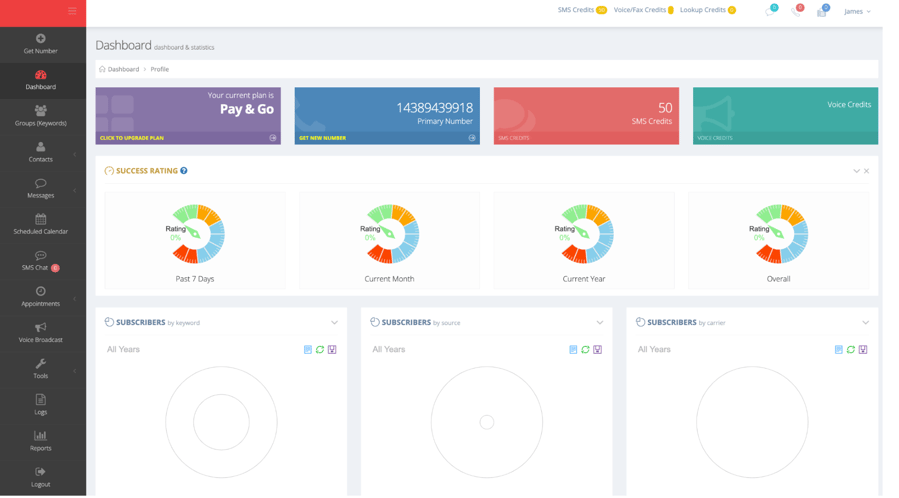
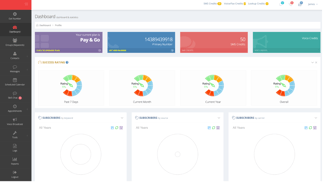
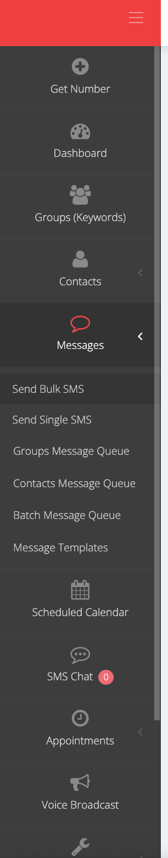
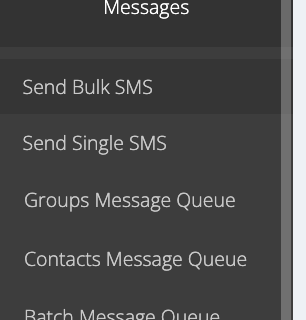

5. Select the group you want to send a text blast to.
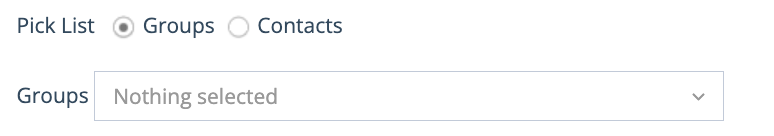

6. Optional location filters (not required).
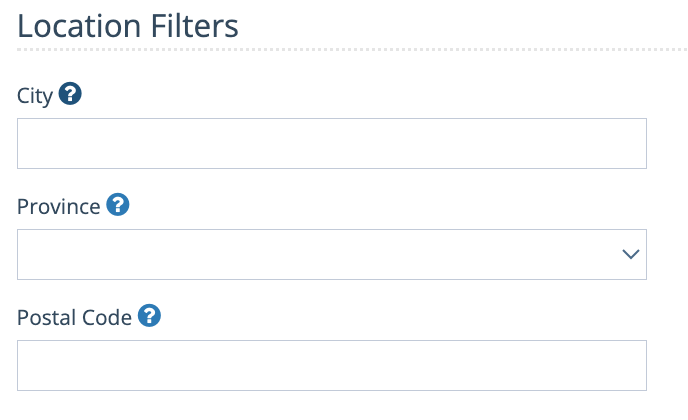
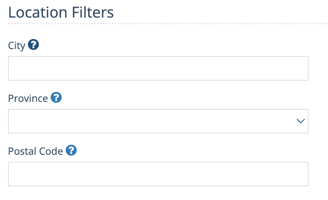
7. Select the time you want the blast to be sent out here.
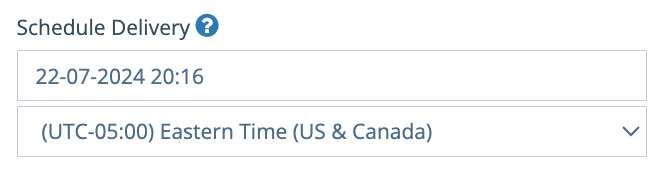
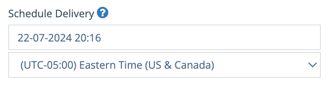
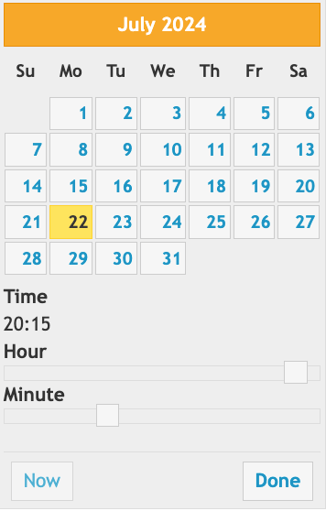
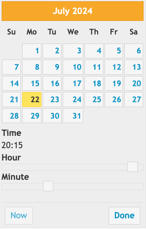
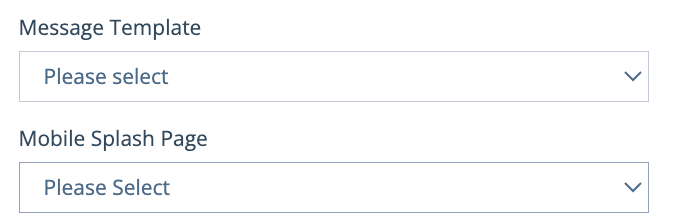
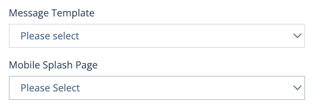
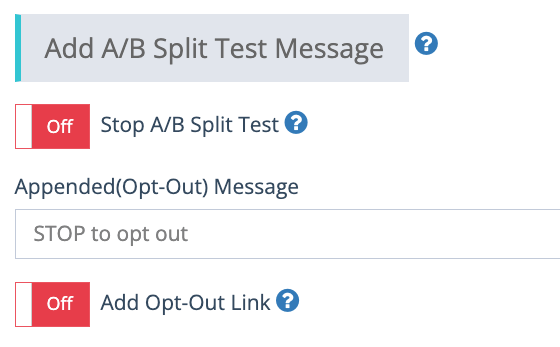
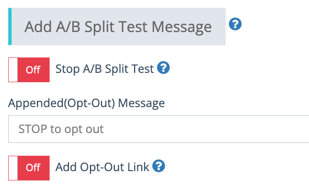
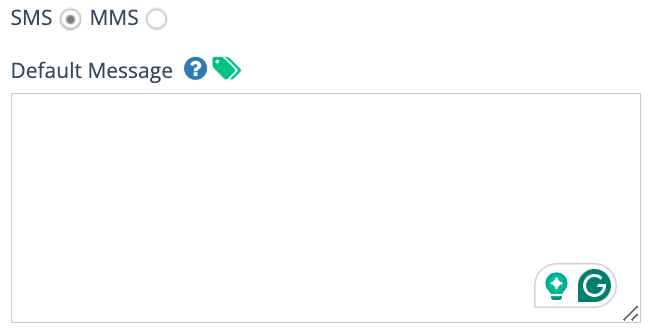
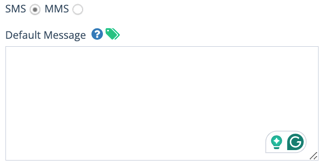
8. Optional - you can select a message template here (not required).
9. Select if you are sending either an SMS blast or an MMS blast (default to SMS always unless you're sending a picture then select MMS).
Type in your message here (160 characters maximum for SMS)
10. Select if you want to enable message splitting or an opt out link here (not necessary for basic messaging).
You must leave the "STOP to opt out" Appended Message.
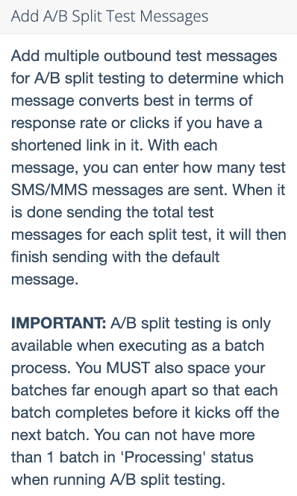
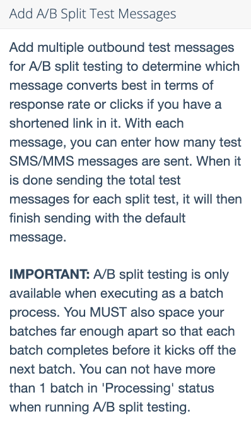
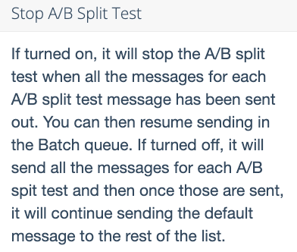
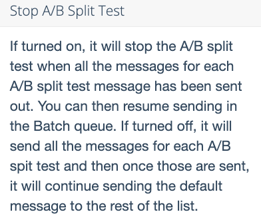
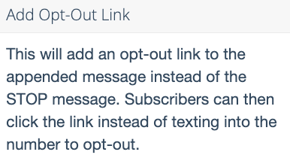
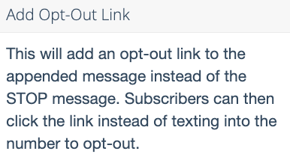
11. Turn on the option Number Pool and Execute Batch Process if you have multiple numbers. We recommend sending in batch sizes of 50 for the fastest results.
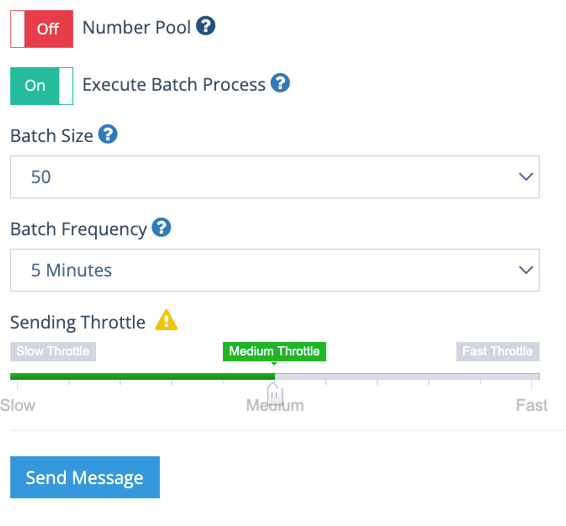
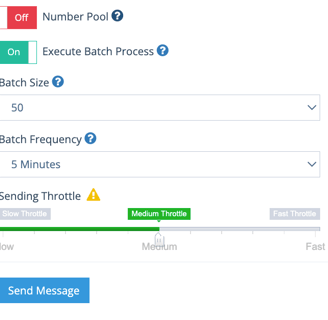
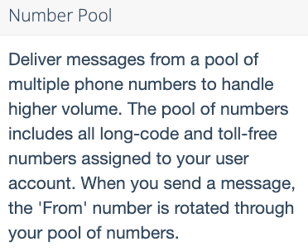
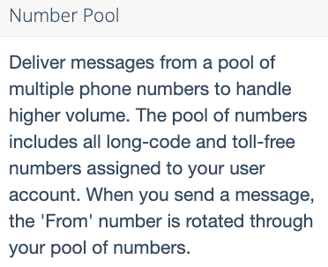
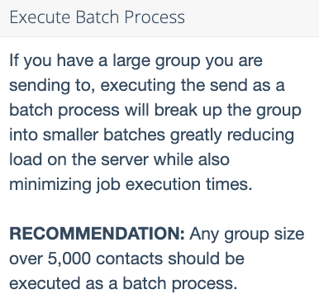
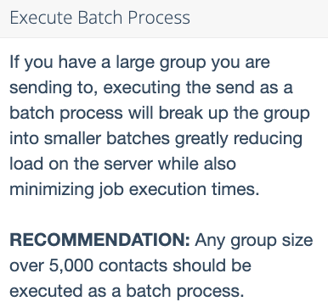
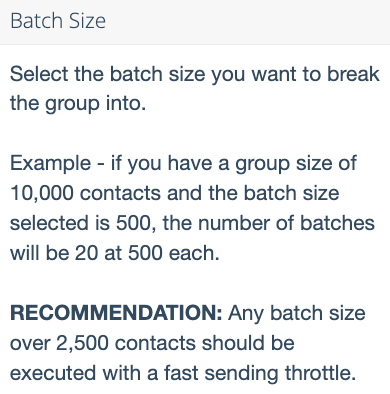
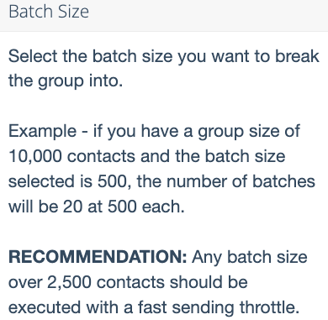
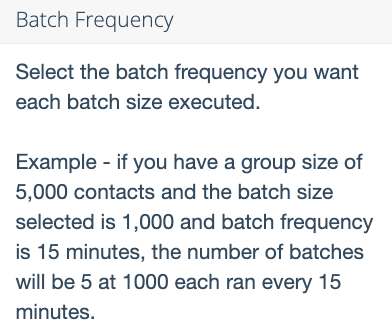
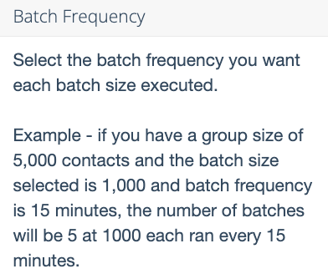
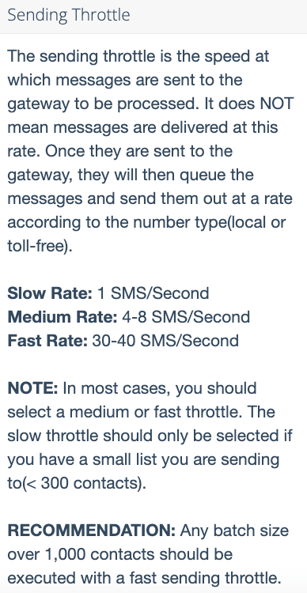
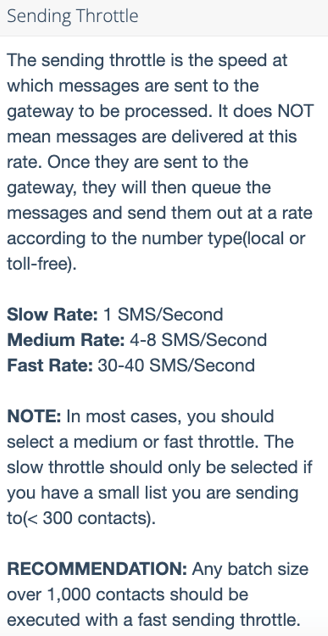
12. Click to send -----> message to everyone!
