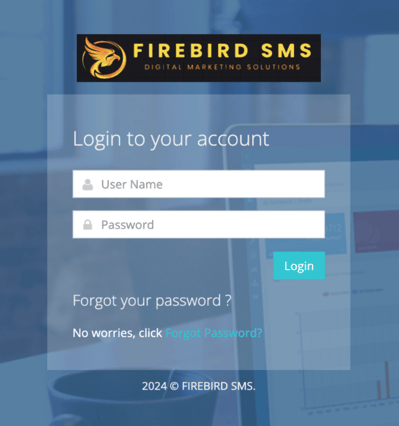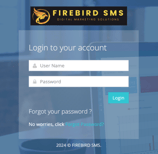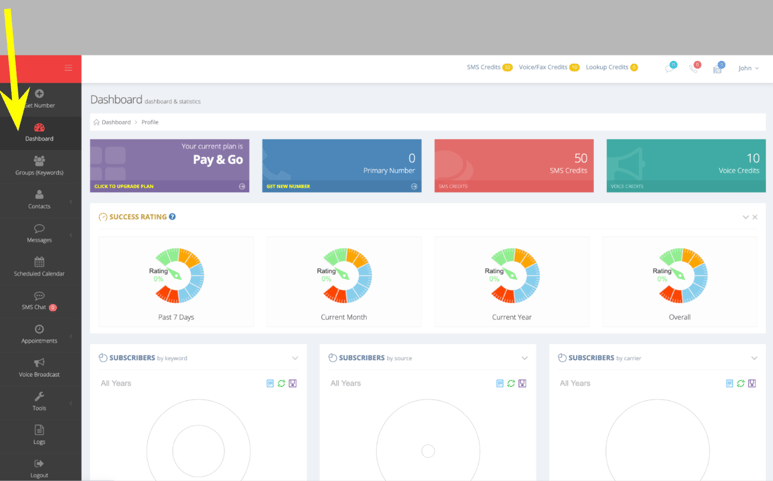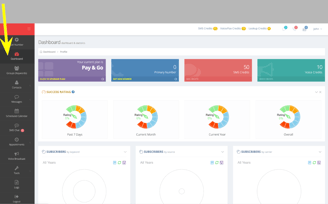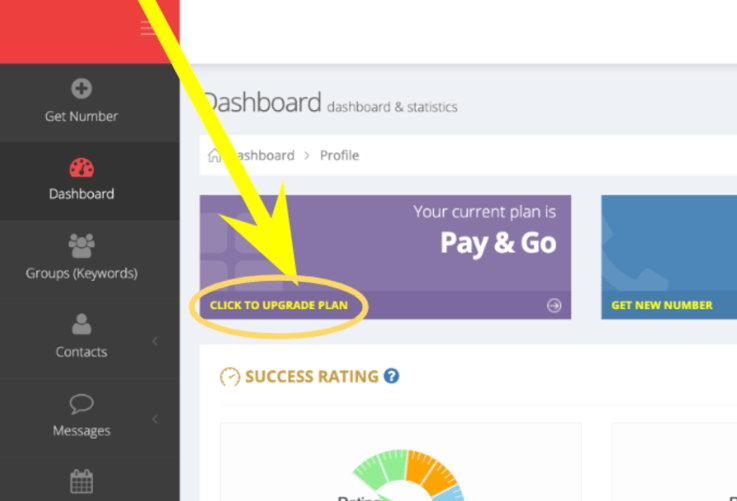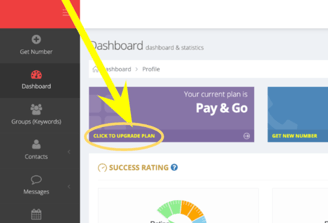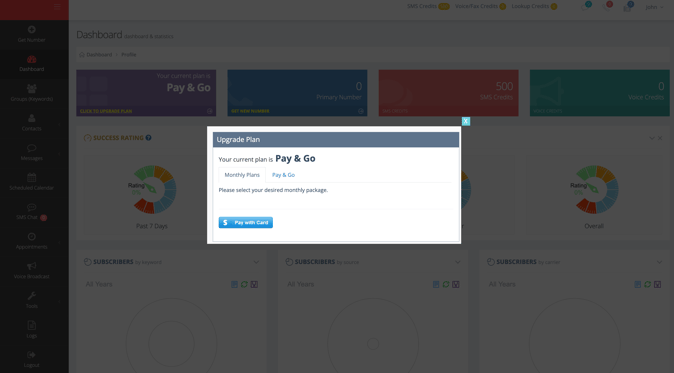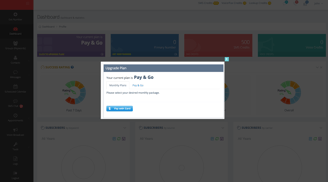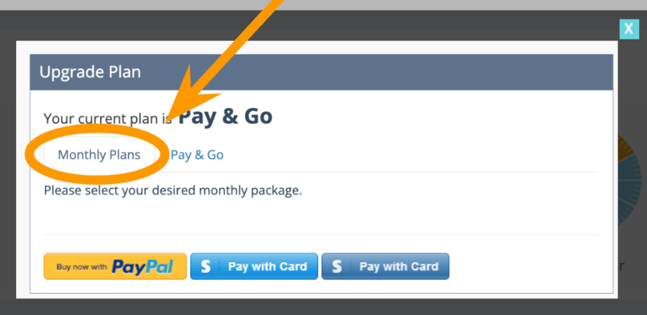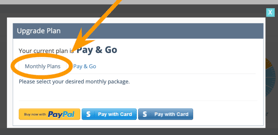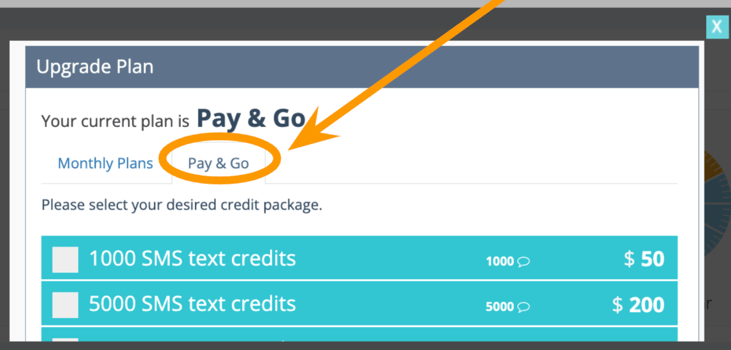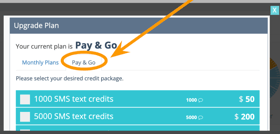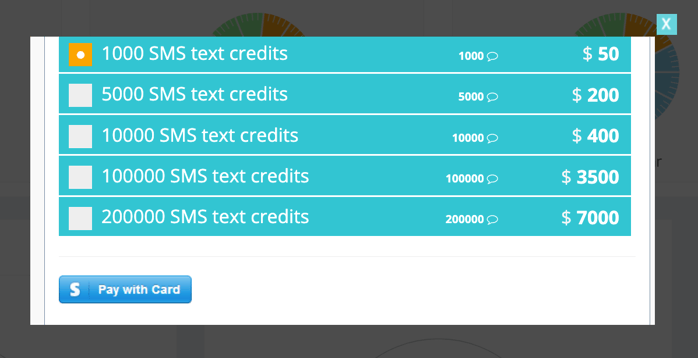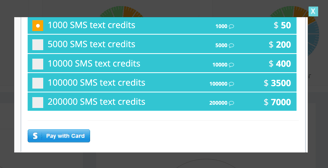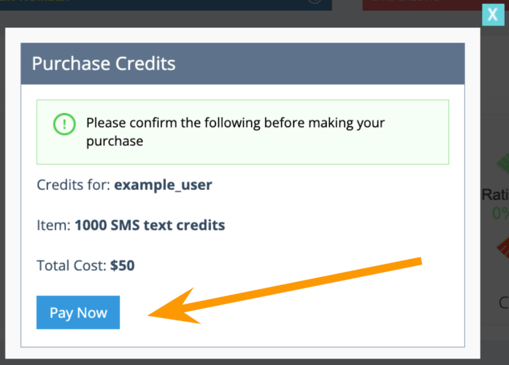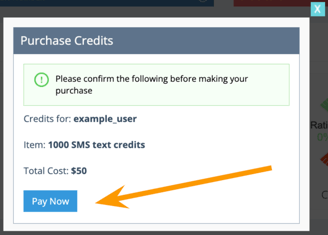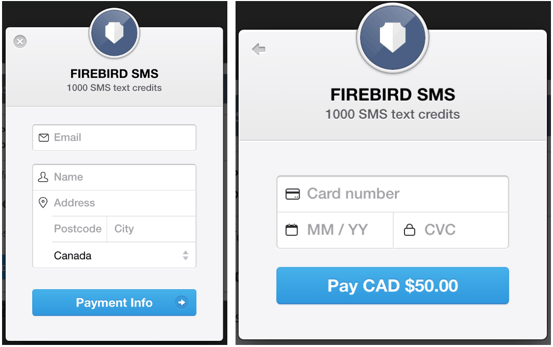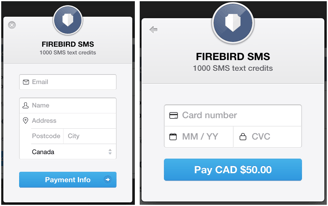HOW TO BUY CREDITS
STEP BY STEPESSENTIALS
1.
Go to firebirdsms.com.
2.
Log in with your username and password.
If you have forgotten your user name or password, contact your agent and they will assist you immediately.
3.
Once you log in, you will automatically be on the dashboard page.
(To get to the dashboard click on the left menu item “Dashboard”)
4.
Locate the first purple box titled “Your current plan is Pay & Go” and click on the yellow words that say “CLICK TO UPGRADE PLAN”.
5.
By clicking on the yellow words that say “CLICK TO UPGRADE PLAN”, a smaller window will pop up.
This is where you pick which credit package you would like to buy.
Please note that there are 2 tabs here:
The first one says “Monthly Plans”:
The second tab says “Pay & Go”:
There are options on this tab for you.
6.
Select the package you want to buy, scroll down to the end of the package list, and click on “Pay with Card”.
7.
You will be asked to enter your email, name, address, and payment information (card number, expiry, CVC code).
Click on “Pay Now” to confirm your purchase.
Click on the final “Pay CAD $cost of your credits” button and we will securely process your payment!
Reload your profile and your credits should appear in your account in less than 10 minutes!